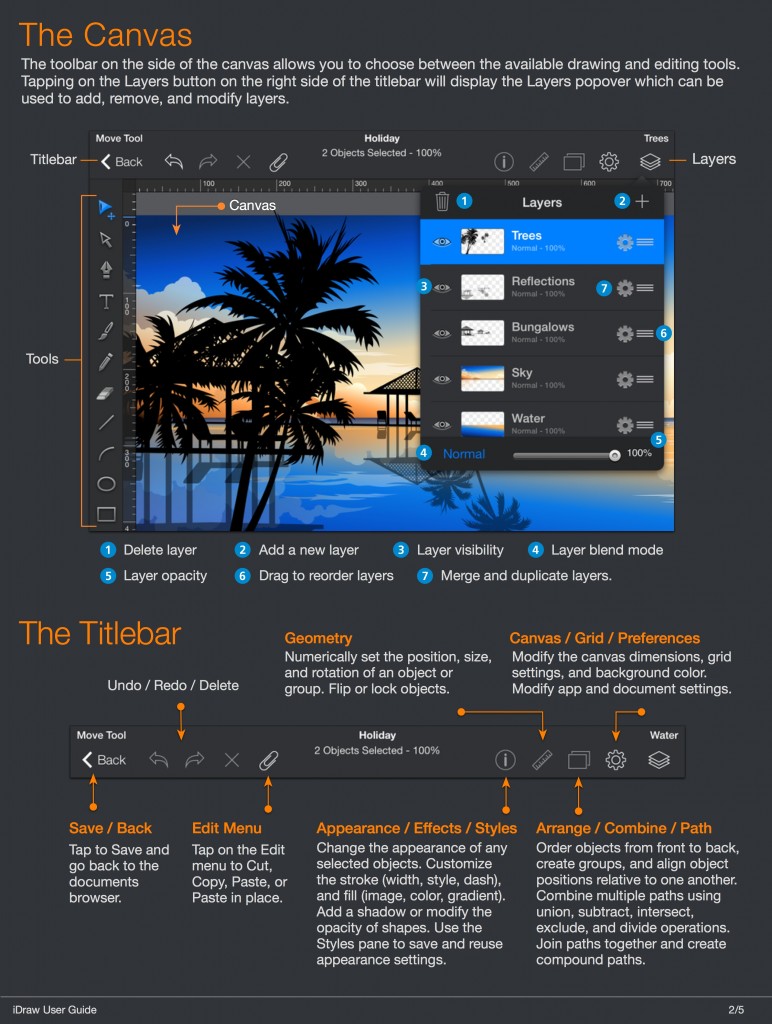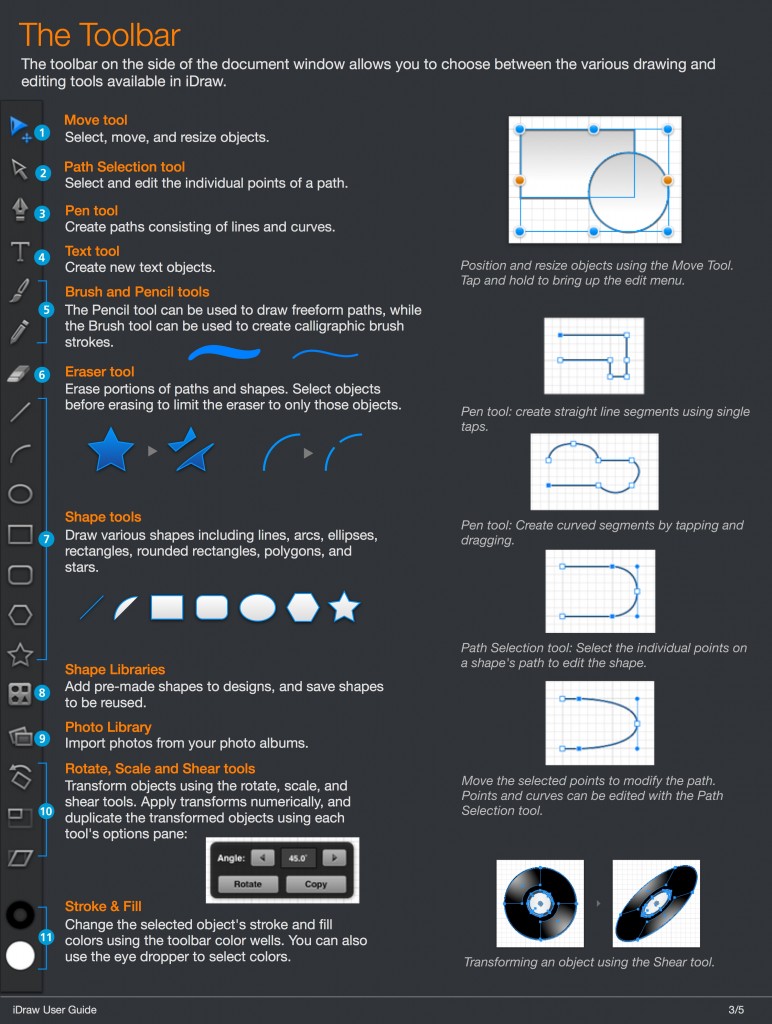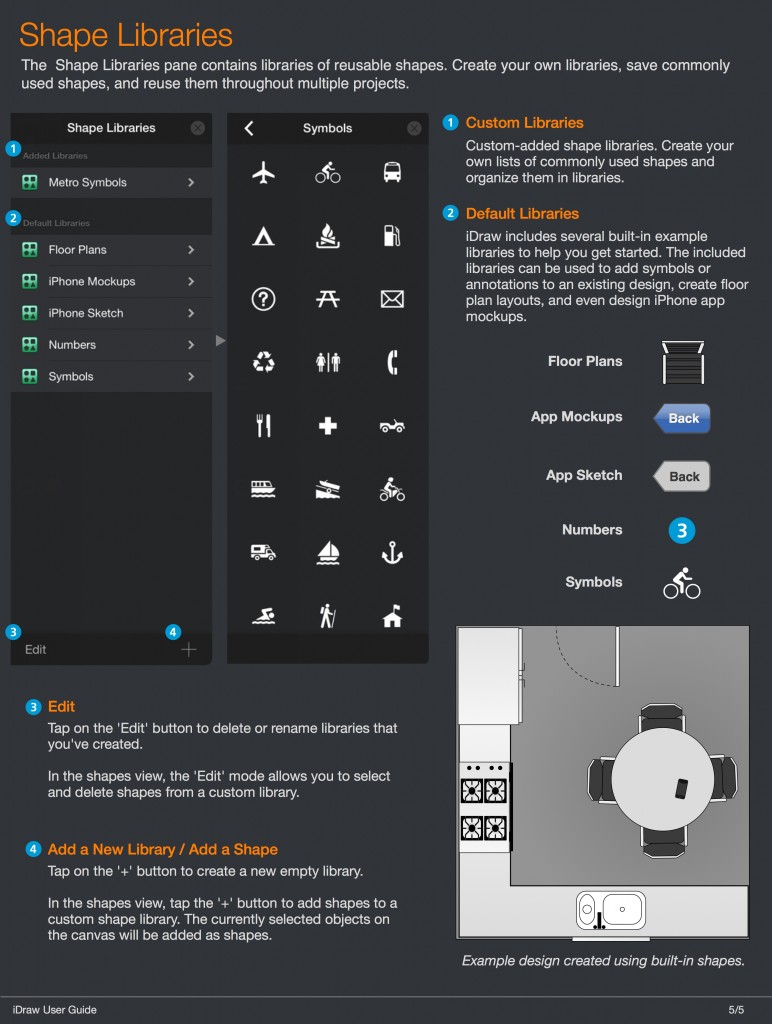Graphic (Formerly iDraw) App Tools and Instructions
to
Draw On An iPad Part 2
This kind of drawing tool is commonly known as a vector drawing tool. This kind of tool allows you to draw on an iPad anything that inspires you at a drop of a hat and anywhere that inspiration my strikes. Once you get the hang of the various tools it easy to use and fun for any age.
The directions and instructions from iDraw are located in your app at the upper right-hand corner in a wheel shape. Click on and it to show you a pull-down menu. Click on each of the tutorials to gain familiarity for the app and to provide the answers you may need to do the various affects the tool provides.
The tutorials will be your guide and will describe the endless ways this Apple App can help you create your own personal masterpieces. Below are a few snapshots of some of the pages and instructions you will see.
How I Draw On An iPad Part 2
So there you have it for How I Draw On An iPad Part 2 and an overview of the tools available to create your masterpiece or for some creative fun.
Now, pick up your iPad let’s get started having some fun!!
While you’re at it, don’t forget to check out “How To Draw On An iPad Part 2” drawing demonstrations in Part 3, Part 4, Part 5, Part 6, Part 7, Part 8 and Part 9.
P.S. Take a moment to check out and purchase some of the tools I use when drawing on my iPad. 🙂