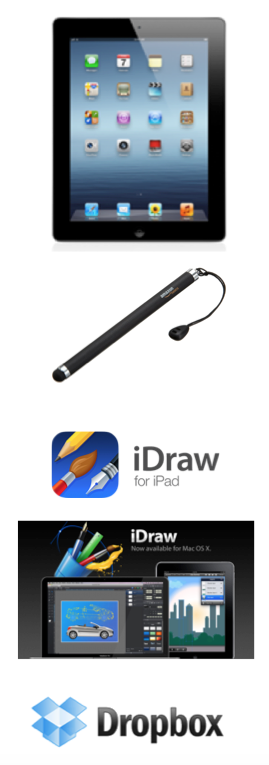Drawing on an iPad is can be great fun. The best part is you can take your iPad anywhere and still have the ability to draw.
Along with this introduction in following posts there are 1 more introduction and 7 drawing tutorials (with more on the way). This is to help you get acquainted with the art of drawing on your iPad.
- Simple Flower
- Fruit & Fruit Bowl
- Butterfly
- Flower Vase
- Rose
- Candles
- Dragonfly’s
Drawing On An iPad
Drawing Tools & Apps
These are the tools you will need to create your drawings. You can do the same drawings on an iMac Desktop or Laptop. For me, it feels more like drawing when I use my Apple iPad.
- iPad, iPad 2 or iPad Air
- A Good Stylus
- Dropbox.com You will need to download the Dropbox app on your iPad, Desktop and/or Laptop. You will use this app to store what you draw and to make it easy to transfer your completed artwork to wherever you choose. You can find the Dropbox App for the iPad or iMac Desktop or Laptop in the Apple App Store
- iDraw by Indeeo, Inc. You can find the iDraw App premium version for the iPad or iMac desktop in the Apple App Store as well.
Last but not least, you can have a lot of fun using these tools to create your own masterpieces; all on an iPad.
Now, let’s get started and draw something. 🙂
While you’re at it, don’t forget to check out these “How To Draw On My iPad” drawing demonstrations in Part 2, Part 3, Part 4, Part 5, Part 6, Part 7, Part 8 and Part 9.