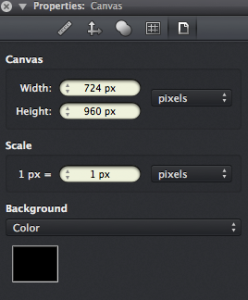My “How I Draw On My iPad” series Part 1, Part 2, Part 3, Part 4 and Part 5 continue to be very popular with my readers, so here is Part 6.
With Mother’s Day approaching, I thought it would be fun to showcase a still life of flowers in a vase using the iDraw vector-drawing tool for the iPad. These demonstrations, as they continue, will become more advanced. I would encourage you to check out my past demonstrations to gain a better understanding of what I will be demonstrating for you here today.
How I Draw On My iPad – Part 6″Flower Vase”
Now let’s begin with a still life of a vase of flowers.
First I selected the background. I’ve chosen black because I thought it would be a nice backdrop and affectively show off the art.
Now I’ll move on to creating the vase shape using circles, a square and then merging them together to create the basic vase shape I desire.
![]()
I’ll make adjustments to the shape with the path selection tool refine the shape to my liking.
I will take a little time to add a few lines, circles and shading to the shape creating a sense of dimension and depth to the shape. Centering it in the bottom part of the canvas I now have my vase as the base for my still life.
Layer 1 – Vase base
I’ll now create another layer and start adding freehand details to the flower vase using the circle, pencil, fill and color graduation tools.
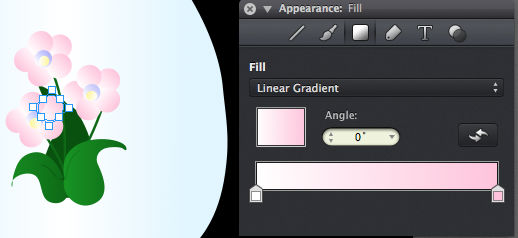
After this, I’m ready to start adding my freehand flower and leaf shapes using the same pencil, color, fill and graduation tools in different ways in the different layers.
There will 7 layers in all.
Layer 2 – Flower detail on the vase
 I’ll start with the flowers and leaves I want to stay in the background.
I’ll start with the flowers and leaves I want to stay in the background.
You can do the same thing on a single layer by using the position tool and send a shape back or bring it forward. I prefer to use layers at different times to give me the freedom to move a single shape without interference to a different location.
Layer 3 – Fern leaf, daffodil shapes and details
Layer 4 – Broad leaves, blue flower and stems
Layer 5 – Branches with leaves
Layer 6 – More blue flowers, daffodils and fern leaves
Layer 7 – The final layer with finishing touches of some blue flowers.
 I hope you’ve enjoyed my demonstration of a Flower Vase still life. If you have any thoughts, observations or questions, please leave a comment below. 🙂
I hope you’ve enjoyed my demonstration of a Flower Vase still life. If you have any thoughts, observations or questions, please leave a comment below. 🙂
So here is my challenge for you. Draw something you like and then share it with us. Remember, drawing is fun regardless of your skill level, so go for it.
Now let’s go draw something…
h