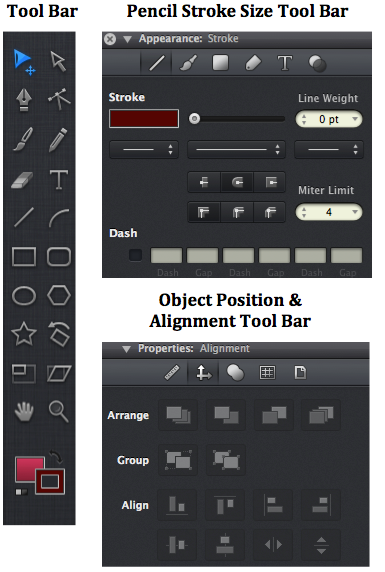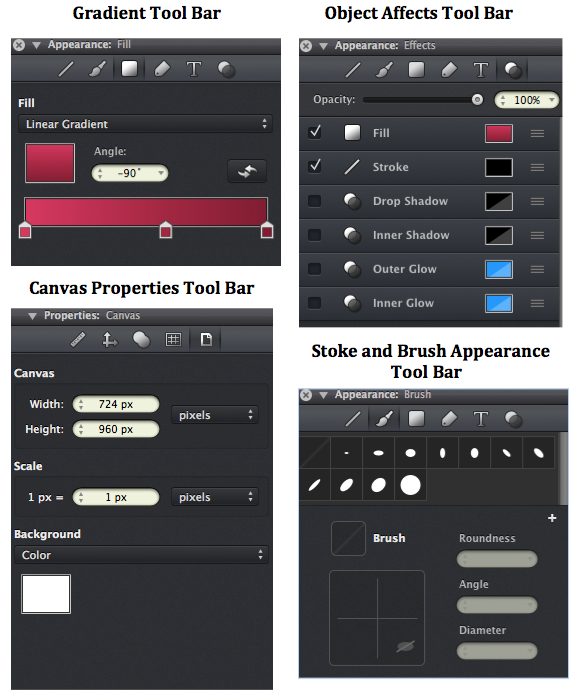Back by popular demand, here is “How I Draw On My iPad-Part 7”. While you’re at it, don’t forget to check out Part 1, Part 2, Part 3, Part 4, Part 5 and Part 6.
All these demonstrations have continued to be very popular with my readers. I do enjoy using the iDraw vector-drawing tool for the iPad. This tool really helps me to create all my illustrations for my blog and blog articles.
This demonstration is more freehand and is much more advanced than the last few I’ve done. If you were looking for a simpler tutorial, I would encourage you to check out my past demonstrations.
I wanted to create an image of a rose. Being the avid gardener I am, it was a natural image for me to showcase.
Before I begin, I would like to show you an overview of the tools I mention as I progress in the creation of the image.
Now let’s begin.
How I Draw On My iPad-Part 7 “Creating a Rose”
In order to create an accurate representation of a rose, I used my own rose from my garden as a model by first doing a rough pencil sketch of the flower. Once I completed the sketch, I kept it close at hand as a reference. This makes it easier to ensure that I’m able to create the essence of my rose image.
Unlike the demonstration of the Monarch Butterfly, I will not be using the grid as a guide on the canvas (background) to help me with the scale of the rose. This will be more freehand in nature.
As I’m in the process of creating the image, I’ll add layers as I go. In the case of my rose image, I used 8 layers for this demonstration.
I’ll first draw a few lines with Pencil Tool to create the stems of the rose. At the bottom of the large stem, I will use the Circle, Pencil and Gradient to create the illusion of a stem end.
Now I’ll work on to adding the horns and the to part of the rose head using the same tools as before.
Next I’ll start adding the leaves to the stems using my pencil and color gradient tools.
Now I’ll add the rosebud petals one at a time to create a layered three-dimensional appearance and bottom piece using the same tools as before.
Before I finish the rosebud, I will start adding an outline of a rose petal in the back of the main bloom.
Now I’ll start on the main bloom. This is all freeform and freehand at this point. I’ll take a bit of time to think about how each petal looks and where to place them, making numerous adjustments to attain the look I want for each petal.
I’ll add another layer to each petal to show the underneath part of the petal. Note: The petal creation is in two parts.
When I add the fill to the top petal layer I will then push the bottom piece to the back using the object position and alignment tool. And now you have a rose.
Once I’m satisfied with my final creation, I will be able use this same process to create a vase of roses. The best part is I can copy the full rose image and paste in different places and positions then add a vase shape to the image below. So what do you think?
I hope you’ve enjoyed my rose image demonstration. If you have any thoughts, observations or questions, please leave a comment below. 🙂
So here is my challenge for you. I would encourage you to draw something you like and then share it with us. Remember that drawing, regardless of your skill level, is fun so go for it.
Now let’s go draw something…
If you enjoyed “How I Draw On My iPad Part 7,” check out Part 1, Part 2, Part 3, Part 4, Part 5, Part 6, Part 8 and Part 9. Enjoy.